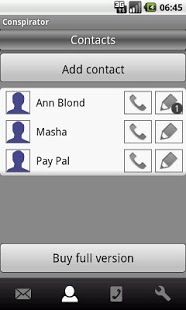Conspirator Lite 1.5.1
Free Version
Publisher Description
PLEASE, READ CAREFULLY: Due to the limitations of new versions of Android application development is discontinued. Functioning of the application on Android versions 4.0 and above is not guaranteed. On Android 4.4 and above the original message will always fall to your inbox - now there is no way to prevent it. You can try the app on your device, but do not buy the full version before make sure it is working.
Conspirator is a small and simple but very useful application for those persons who want to protect their privacy. Conspirator keeps a list of private contacts and hides SMS coming from them. When a message arrives from private contacts you'll received an SMS with the special secret text, which you can set in the Conspirator settings. You can respond to a message directly from the application and your message will not be stored in the phone logs.
After you install the "Conspirator" you will see in applications list "Calculator". To open the "Conspirator", run the "Calculator", enter your secret code (1234 by default) and click "Copy to Clipboard". In program settings you can specify your own number to start application.
Sensitive contacts and conversations stay completely hidden on your phone.
Lite version allows only one secret contact.
To solve the problems on Samsung Galaxy S visit application's site: http://conspirator.mobi.
More info and detailed user guide see on http://conspirator.mobi
NOTE! We using the http://conspirator.idea.informer.com to collect problem reports, suggestions and proposals on the application. If you care about the future application, visit this site and leave a message.
Keywords: hide sms contacts secure sms private sms privatesms securesms popup hidden secretsms secret sms protects sms contacts
About Conspirator Lite
Conspirator Lite is a free app for Android published in the Other list of apps, part of Communications.
The company that develops Conspirator Lite is Studio Prosto. The latest version released by its developer is 1.5.1. This app was rated by 2 users of our site and has an average rating of 4.5.
To install Conspirator Lite on your Android device, just click the green Continue To App button above to start the installation process. The app is listed on our website since 2013-07-26 and was downloaded 88 times. We have already checked if the download link is safe, however for your own protection we recommend that you scan the downloaded app with your antivirus. Your antivirus may detect the Conspirator Lite as malware as malware if the download link to com.studioprosto.konspiratorlite is broken.
How to install Conspirator Lite on your Android device:
- Click on the Continue To App button on our website. This will redirect you to Google Play.
- Once the Conspirator Lite is shown in the Google Play listing of your Android device, you can start its download and installation. Tap on the Install button located below the search bar and to the right of the app icon.
- A pop-up window with the permissions required by Conspirator Lite will be shown. Click on Accept to continue the process.
- Conspirator Lite will be downloaded onto your device, displaying a progress. Once the download completes, the installation will start and you'll get a notification after the installation is finished.